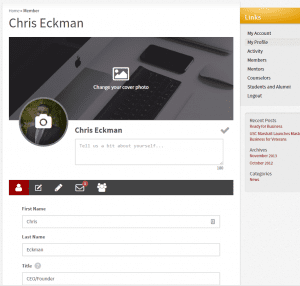Help
Instructions for new users
New student/alumni users can register for a new account at https://www.uscmbv.org/register/ or by clicking the link on the menu or on the home page to “Sign Up”. Executive Partners can register at https://www.uscmbv.org/executive-partner-registration/.
After you register, your account will be reviewed and you will receive an email when it has been approved.
How to login
If you are already registered you can sign in using this link https://www.uscmbv.org/login/ or click the link on the menu to “Login”.
Editing your profile
To edit your profile, click on the link for “My Profile” and click on the cardinal-colored “gear” icon. A dropdown will appear, click on the link for “Edit Profile”.
To change your profile photo, click on the camera icon, to change or add your background cover image, click on the image icon and upload an image file.
On the profile page, you add your current title, current employer, the industry you currently work in or have an interest in, contact info, social media accounts, interests, and skills, as well as upload your CV or bio.
To save the changes, make sure you click on the button “Update Profile” before you leave the page.
Student/Alumni/Mentor/Counselor Directory
For a directory listing of all students, alumni, mentors, and counselors you can click on the link for “Members”. You can search and filter the directory using first name, last name, company, industry, or MBV Cohort. There are 3 other directories with listings for mentors, counselors, and students & alumni. All directories are not publicly accessible you must be a member of the website to access these areas.
Password Reset
To reset your password. Click on the “Forgot my password” link on the login page or visit this page: https://www.uscmbv.org/password-reset/
Addition Help
For additional assistance with the website, you can contact us at connect@uscmbv.org.